On My Radar: iPhone filmmaking gadgets, tips and tricks
With the iPhone Film Festival in its second year (going down at MacWorld | iWorld from January 26-28 in 2012) and online video giant YouTube sinking millions into original content deals for mobile, it’s clear that there is a growing market for films — short and feature length — designed for on-the-go consumption.
Filmmaking for mobile devices has been around for a while; The Sundance Film Institute has sponsored mobile filmmaking since 2007 and AtomFilms was in the movies-for-all-screens game way back in 2006, when it announced AtomFilms To Go, a service aimed at users of video-capable portable media devices like the iPod and Sony PlayStation Portable (PSP). Free apps like Canada’s NFB Film offering give cinephiles access to thousands of movies whenever they want.
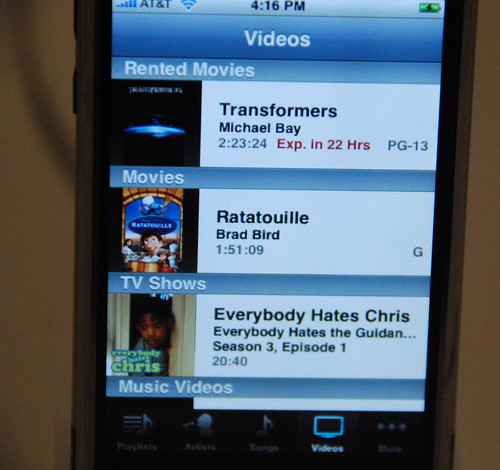
I knew about all of this at the time, bust still shied away from watching films from my phone. However, within the last year, I’ve been watching more films on my iPhone than on my TV. A new report from eMarketer reveals that by 2014, tablets will be in the hands of nearly 90 million Americans, representing about 36% of all Internet users and nearly 28% of the U.S. population. A big chunk of viewer habits on tablets and mobile devices is tied to video consumption. What changed?
The difference between now and then is that it’s simply easier and more enjoyable to watch films on the go. Apple’s App store gives you access to short and long form movies, TV series, music videos and more. The quality of the video being created on mobile devices for mobile devices has gone through the roof, thanks to improvements to optics (the iPhone 4S shoots 1080p HD video) and the social web has made it easier to find good films (watch it, love it, share it immediately with friends). Free tutorials have made DIY filmmaking school accessible to anyone with Internet access, which has improved amateur filmmaking by leaps and bounds.
DSLR cameras did lower filmmaking costs as well (I blogged about this in 2009), but with the right gadgets you can now make a film on your iPhone that rivals the image quality of a DSLR.
iPhone 4S / Canon 5d MKII Side by Side Comparison from Robino Films on Vimeo.
If you have a great idea, an iPhone and some time to shoot, edit and upload your vision, it’s even easier now to get that film in front of potentially millions of viewers. Here’s some info to get you started:
Gadgets
Joby’s GorillaMobile for iPhone 4 ($39.95 retail, $29.29 on Amazon)
This handy mini tripod can help you with those wide and static shots. If you want more flexibility (hanging upside down, working with ALL smartphones), try the Capta.
Suction Clip ($12.99)
Mount your iPhone pretty much wherever you want to get some interesting shots.
The Glif ($20)
This tripod mount allows you to attach your iPhone 4 and iPhone 4S to your existing tripod.
Owle Bubo ($169.95)
With this mount you can attach additional accessories to your iPhone, such as lenses, lights or tripods. Check out this BTS promo for a mobile series that used the Owle Bubo:
Goldilocks – Behind the Scenes Promo from Majek Pictures on Vimeo.
More gear:
EnCinema 35mm Lens Adaptor ($200 and up)
LitePanels Micro Light ($297.99 retail, $259.95 on Amazon)
Sennheiser EW112PG3A Wireless Mic Kit ($899.99 retail, $599.00 on Amazon)
Grippit Smartphone Adaptor ($9.99)
TreeFrog Camera Accessory Kit ($49.95 retail, $38.79 on Amazon)
Zacuto iPhone Point-n-Shoot ($121.00 retail, $114.95 on Amazon)
– via Handheld HollyWood
Workflow
I have yet to find a useful iPhone filmmaking workflow guide for short or feature-length film production. Some factors to consider are power sources, backing up media, converting files and viewing “dailies” on location (if you plan on screening this in theaters, you don’t want to just playback on the iPhone).
I’ve heard that some people are having success with the FiLMiC Pro camera app on the iPhone 4S the FiLMiC EXTREME quality option, encoding to H.264 at 50Mbit and variable framerate set to 24p.
iPhone 4S for serious filmmaking (FiLMiC Pro) from Martin Wallgren on Vimeo.
Established filmmakers are creating their own successful iPhone workflows too. Earlier this year, South Korean film director Park Chan-wook shot a 33-minute film, “Paramanjang,” using Apple iPhones for cameras. According to CSM, Park quickly discovered, while using eight iPhone 4 cameras in two months of shooting, that the only real difference between making this film and a film with conventional cameras is the drastic reduction in costs. “I thought I could play with the camera,†he says, “but it was the same as making a regular movie. It takes just as much work as using normal cameras.â€
I’m keeping a lookout for film schools and blogs covering iPhone filmmaking workflows and will update this section when I have more information. In the meantime, there are plenty of DSLR workflows out there and some of those steps can apply to your iPhone filmmaking needs.
Distribution
Your distribution strategy for your iPhone-made film will depend on your business and creative goals. If you don’t care about making any money from your film and just want an audience, there are many sources beyond film festivals (digital and IRL) and YouTube to get exposure. Do some research online and start submitting your film today! The length, genre and quality of your film will determine which distribution partners will work with you. You should also considering submitting your film to iTunes, where you can sell it or give it away for free. You can find out about all kinds of specialized film festivals through Withoutabox.com, a resource for finding and submitting to film festivals worldwide.
If you are looking to take a more professional (monetizing your content) route, there are many companies that specialize in licensing mobile content or short form content for all screens. Some examples are SnagFilms (for documentary filmmakers), ShortsTV, partnering with Hulu.com or Roku (either creating your own channel or submitting content) and various distribution companies that specialize in short form content for all screens and/or mobile-specific content. When you work with acquisition and sales teams, it’s good to be buttoned up so getting advice from an entertainment attorney or someone you know who has been through the process will be crucial to your success. Whether or not these companies will partner with you will depend on many factors, such as if your film has done well at festivals, if you have established an audience, if your content fits into their revenue goals, etc.
I suggest picking up Swimming Upstream: A Lifesaving Guide to Short Film Distribution, you’ll be glad you did.
Promotion
In this case in particular, there’s no definite list of steps that are going to work for everyone. Your promotion strategy for your iPhone film will be heavily informed by the actual content and your distribution strategy. Where will the film be so you can promote the details? Are you holding off on making the film available online until it premieres at a festival? If so, that doesn’t mean you have to keep everything else a secret too. You can launch a Facebook fan page and Twitter account revealing behind the scenes clips and details, share your progress and document your workflow. You’ll be surprised how much support you’ll get when you reveal helpful tips you learned through your process.
Let me know if I missed anything in the comments. What are you using to make your iPhone films?
Edit: Filmmaker Liz Nord referred me to The Disposable Film Festival for more info, which has been around since 2007. Thanks, Liz!
Hi Daniela, informative post and an excellent overview into iPhone film making. You may be also interested in my blog: http://www.smartmoviemaking.com/
Tony
Over at The Original iPhone Film Festival- we really enjoyed reading this post. Informative, smart and insightful. Please reach out so we can talk further- we would love to include you in some exciting iPhonefilmmaking events that we are apart of.
Thanks!
http://www.originaliphonefilmfest.comÂ
questions@originaliphonefilmfest.com